SUM Bible College & Theological Seminary is committed to helping you succeed while you are in college. We understand that the process of applying for financial aid can be difficult; therefore, the Office of Financial Aid is ready to assist you.
All aid applicants are encouraged to APPLY EARLY to avoid last-minute problems or delays. Please be sure you correctly complete the FAFSA for the year you will be attending (or both).
If you are planning to attend SUM for the Fall 2023, Winter 2024, or Spring 2024, please be sure you complete the 2023-2024 Free Application for Federal Student Aid (FAFSA) at www.fafsa.gov. SUM’s 2023-24 priority deadline is Friday, May 1, 2023. Aid applicants completing the process on or before this date may receive additional funding and it ensures you receive your aid offer notification before the start of the 2023 Fall Trimester.
Please use the toolbars to the left of this page. They are helpful links that will provide you with more information on the types of financial aid available, policies and forms you may need to complete should your aid application be selected in a process called “verification.” Below are the three initial items all applicants must complete to begin the financial aid process:
THREE STEPS TO COMPLETING THE FINANCIAL AID APPLICATION PROCESS
Step 1: Complete the Free Application for Federal Student Aid (FAFSA) – All students (except international) must complete the FAFSA upon admission to SUM. Complete the FAFSA online at www.fafsa.gov/. The SUM School Code is 037524.
HELPFUL NOTE: The FAFSA is now available on a mobile app from the AppStore (iOS) or Google Play (Android). Download the “myStudentAid” app to complete the application on your smartphone.
Step 2: Federal Student Loan Master Promissory Note (MPN) – All new students must complete the MPN upon admission. The MPN may be completed online at https://studentaid.gov/.
Step 3: Federal Student Loan Entrance Counseling – All students must complete Student Loan Entrance Counseling upon admission. Entrance Counseling may be completed online at https://studentaid.gov/
Students and/or their parents are strongly encouraged to utilize the IRS Data Retrieval Tool (DRT) within the FAFSA to import their Federal tax information. This will often prevent a student from being selected for verification that will require we collect a Federal tax transcript from the IRS. For more information, contact the SUM Office of Financial Aid at [email protected].
SUM Bible College’s FAFSA School Code is 037524
Helpful Federal Student Aid Videos
Financial Aid Information Videos
Entrance Counseling Videos
Exit Counseling Videos