Student Portal
Once a student has been accepted into SUM, an academic record is created in the CampusVue database (“back-end”). Students may keep track of their official course work, attendance, grades, bills and financial aid through CampusVue Student Portal.
First-Time User
If this is the first time logging in, the student should create a “front-end” account.
- Please click on this link portal.sum.edu or copy and paste the link to your webpage https://portal.sum.edu/
- Click on Student Portal Homepage
- Click the Create a New Account link
- If you are a US citizen, enter it in the Social Security # field.
- If you do not have a Social Security number, or do not remember your SSN, then please enter in the Student ID number that was assigned to you when you received your acceptance letter.
- Type in the First Name and Last Name exactly as it appeared on the Student Application.
- Then, click Next.
- You will be prompted to enter in a unique, personalized password.
- Please save this username and password in a secure location, and regularly log in to CampusVue Student Portal to keep track of your academic progress.
Visual Tutorial: How to Create a New Account on CampusVue Student Portal
Regular User
If the user has already created the account, follow these steps:
- Go to portal.sum.edu
- Click Student Portal
- A student’s username will always follow this naming convention: lastname.firstname
- For example, John Smith’s username would be “smith.john” (without the quotation marks.)